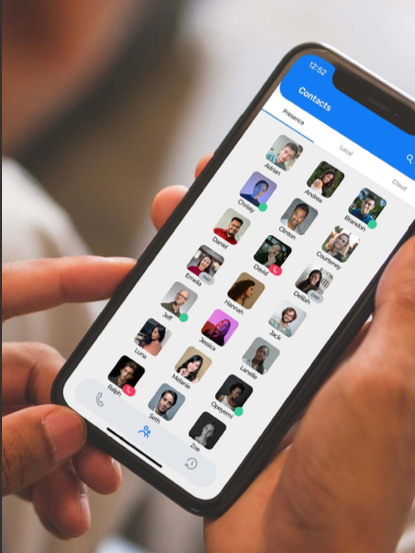Softphone Data Sheet
Our softphone client, either as an App on a Smartphone or a web based client, connected to our hosted network, allows you to manage your business communications easily and efficiently.
Enjoy limitless communications with ease of use to make and receive telephone calls over a secure encrypted internet connection or via an iOS or Android App.
Available for web and mobile, our smartphone can replace the traditional desk phone, providing access to all your calls and communication information from any location.
Highlights
For a Smartphone
In a world where hybrid working is becoming increasingly more common for businesses, our Smartphone APP enhances the remote working environment, and being able to communicate without the use of static hardware is becoming integral.
The mobile app allows simultaneous ringing of a desk handset and mobile device for inbound calls, providing access to all necessary call information.
The softphone is available for both Android and iOS devices. and has been designed and configured for all users. Whether you work in a busy industry and require quick and reliable access to calls, or you take a more relaxed approach and just need the basics, Ours is the ultimate softphone.
For a PC or Laptop
Our Web based version of the softphone for PC & Laptop is supported on all modern browsers. The softphone unites communications by embedding voice into business processes to bring employees the real-time communications and information they require.
Users have the communication tools they need to work efficiently and productively, whether in the office or working remotely.
Our web version is a versatile multi-media IP system available on PCs and laptops that delivers high-quality voice and video. It can be used as a primary desktop phone in conjunction with a physical desk phone, a supplemental phone or a remote/telecommunication device. You are then able to optimise business practices and drive workforce engagement.
Tecnical Compatibility Checks
For a Smartphone
iOS (Apple)
iPhone
Requires iOS 15.0 or later.
iPad
Requires iPadOS 15.o or later
iPod Touch
Requires iOS 15 or later
Apple Vision
Requires visionOS 1.0 or later
Android
Requires Android 10
For a PC or Laptop
Compatible with:
Chrome 110
Firefox 110
Safari 13
Features
- Busy Lamp Fields - Easily view statuses of users with various presence indicators.
- Presence Quick Actions - Hover over users busy lamp fields to call, chat and video call colleagues.
- Personalised Status - Display your own custom status if a feature code is not available.
- Local Phonebook - When on a smartphone, use MobeX+ to contact your local contacts.
- Retractable Dialpad - Open and close the interactive dialpad on most system pages.
- Notification Bell - Stay alert with call notifications.
- Feature Codes - Using the dialpad, enter Feature codes to set statuses, join call queues, transfer calls etc.
- DND - Restrict calls coming through to you by switching Do Not Disturb on.
- Alternative Colour Mode - Key colours change for those who are visually impaired.
- Chat Pop Ups - Take your chats to different pages with minimal chat windows.
- Call History - View and manage your recent call history. Perform actions such as calling back from this page.
- Avatars - Personalise your user profile with a custom profile image.
- Cloud Phonebook - Browse contacts from your hosted directory.
- Dark Mode - Relieve stress on the eyes with a dark mode interface.
- Chat - When a call is not necessary, quickly and efficiently chat with other MobeX users.
- Video Conference - Collaborate with other MobeX users face-to-face with enhanced video conferencing within seconds.
- Multi Screen Sharing - Multiple users can share their screen simultaneously while using MobeX’s video conferencing.
- Conference Chat - Utilise the built-in chat function while attending a conference.
- Quick Join - Quickly and effortlessly join conference meetings via a link.
- Schedule Conferences - Set up meetings with MobeX users in advance of the meeting date and time.
- Meeting Calendar - View your upcoming meetings. See the organiser, guests and any notes.
- Mute Incoming Calls - Mute incoming calls locally when you are not able to answer them.
- Blind Transfer - Transfer a caller to another agent or group without speaking to the new agent first.
- Make a call - Make a call to all your contacts with or without MobeX licenses.
- Receive a call - Receive a call from anyone and everyone regardless of your location.
- Keypad - Use the keypad to dial feature codes, agents and groups while on a call.
- Custom Layout - Using the dialpad, enter feaure codes to set statuses, join call queues, transfer calls etc.
- Transfer - Transfer calls between yourself and other agents.
- Switch to other call -
Switch between two or more calls while keeping others on hold.